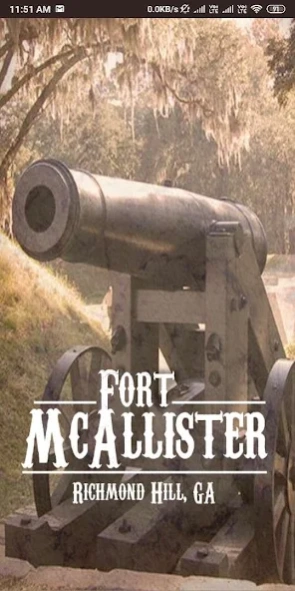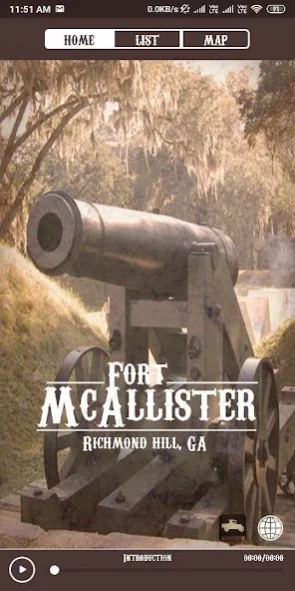Ft McAllister 1.0.2
Free Version
Publisher Description
Ft McAllister - Ft. McAllister State Historic Park is located in Richmond Hill
Explore Ft. McAllister with this interactive, voice narrated and GPS enabled mobile app.
Ft. McAllister State Historic Park is located in Richmond Hill, GA on the banks of the Ogeechee River and is well preserved earthen Confederate fort from the Civil War.
In 1864, the full wrath of war finally arrived on Bryan County’s doorstep at sunset on December 13th. General Sherman knew the key to Savannah was taking Fort McAllister, so he swerved 4,500 of his troops south of the grand old city and ravaged all but a few of Bryan County’s plantations.
As Sherman watched from the roof of a rice mill across the Ogeechee River, the once invincible Ft. McAllister fell quickly with few casualties to either side. The general’s devastating March to the Sea ended when he entered Savannah without protest on Christmas Eve through her now unlocked back door.
Surrounding Richmond Hill, GA is full of history and offers many lodging, dining and shopping options for a fun filled adventure.
About Ft McAllister
Ft McAllister is a free app for Android published in the Recreation list of apps, part of Home & Hobby.
The company that develops Ft McAllister is Populace India. The latest version released by its developer is 1.0.2.
To install Ft McAllister on your Android device, just click the green Continue To App button above to start the installation process. The app is listed on our website since 2019-07-15 and was downloaded 2 times. We have already checked if the download link is safe, however for your own protection we recommend that you scan the downloaded app with your antivirus. Your antivirus may detect the Ft McAllister as malware as malware if the download link to com.populaceindia.mcallister is broken.
How to install Ft McAllister on your Android device:
- Click on the Continue To App button on our website. This will redirect you to Google Play.
- Once the Ft McAllister is shown in the Google Play listing of your Android device, you can start its download and installation. Tap on the Install button located below the search bar and to the right of the app icon.
- A pop-up window with the permissions required by Ft McAllister will be shown. Click on Accept to continue the process.
- Ft McAllister will be downloaded onto your device, displaying a progress. Once the download completes, the installation will start and you'll get a notification after the installation is finished.